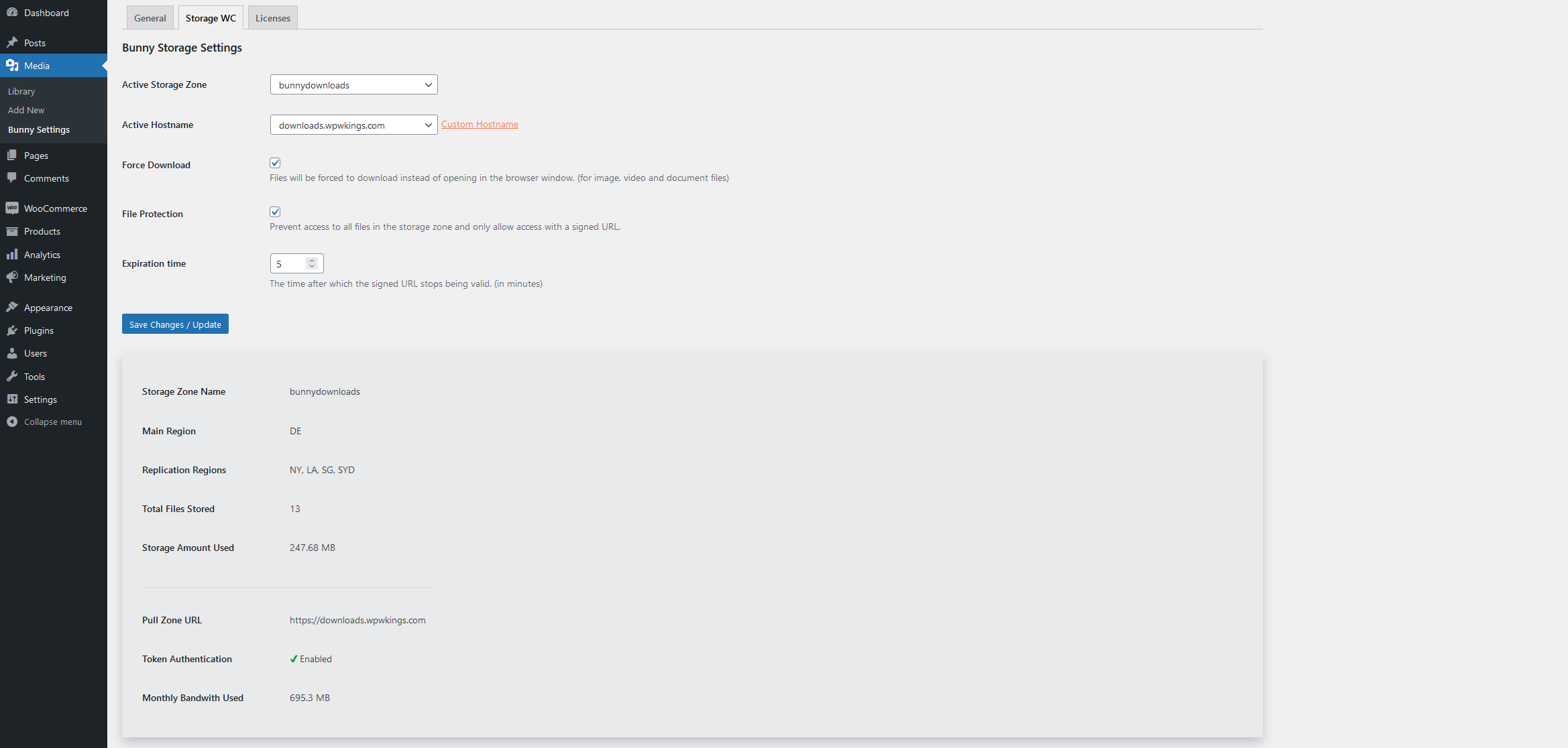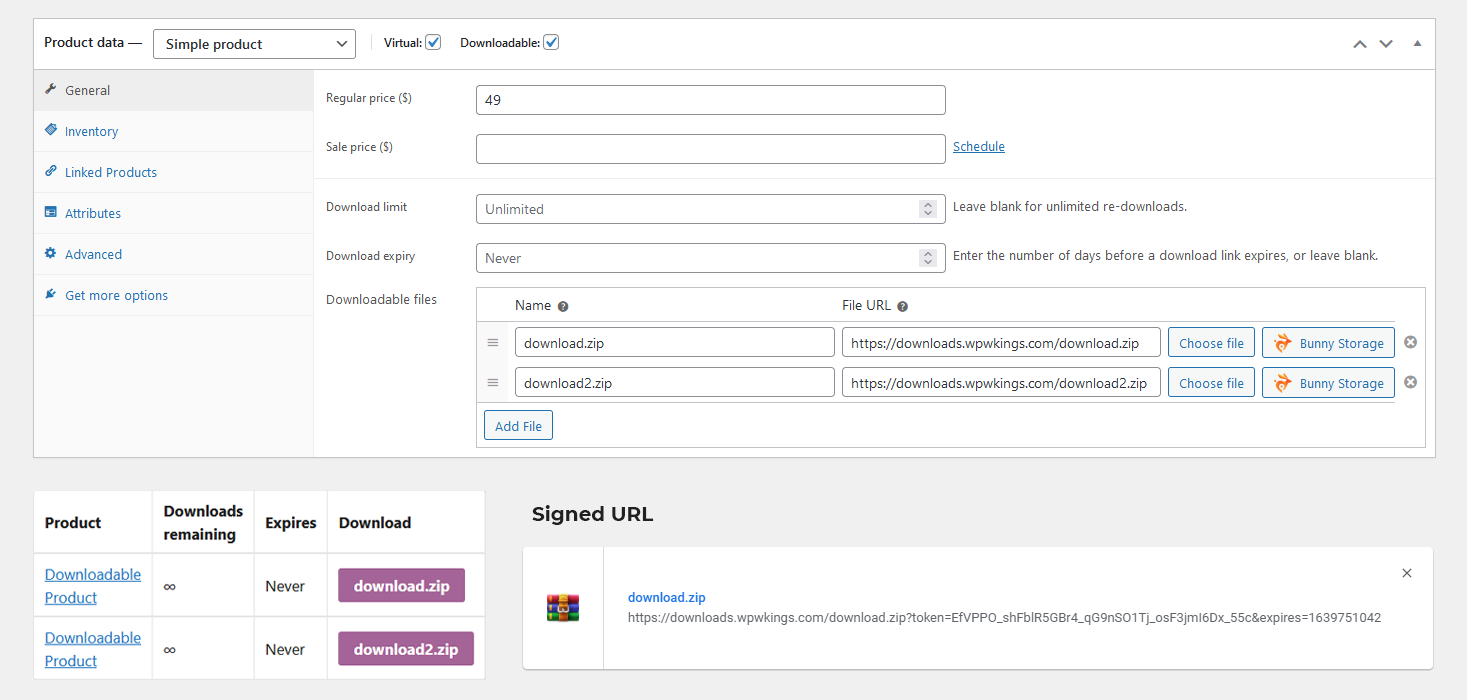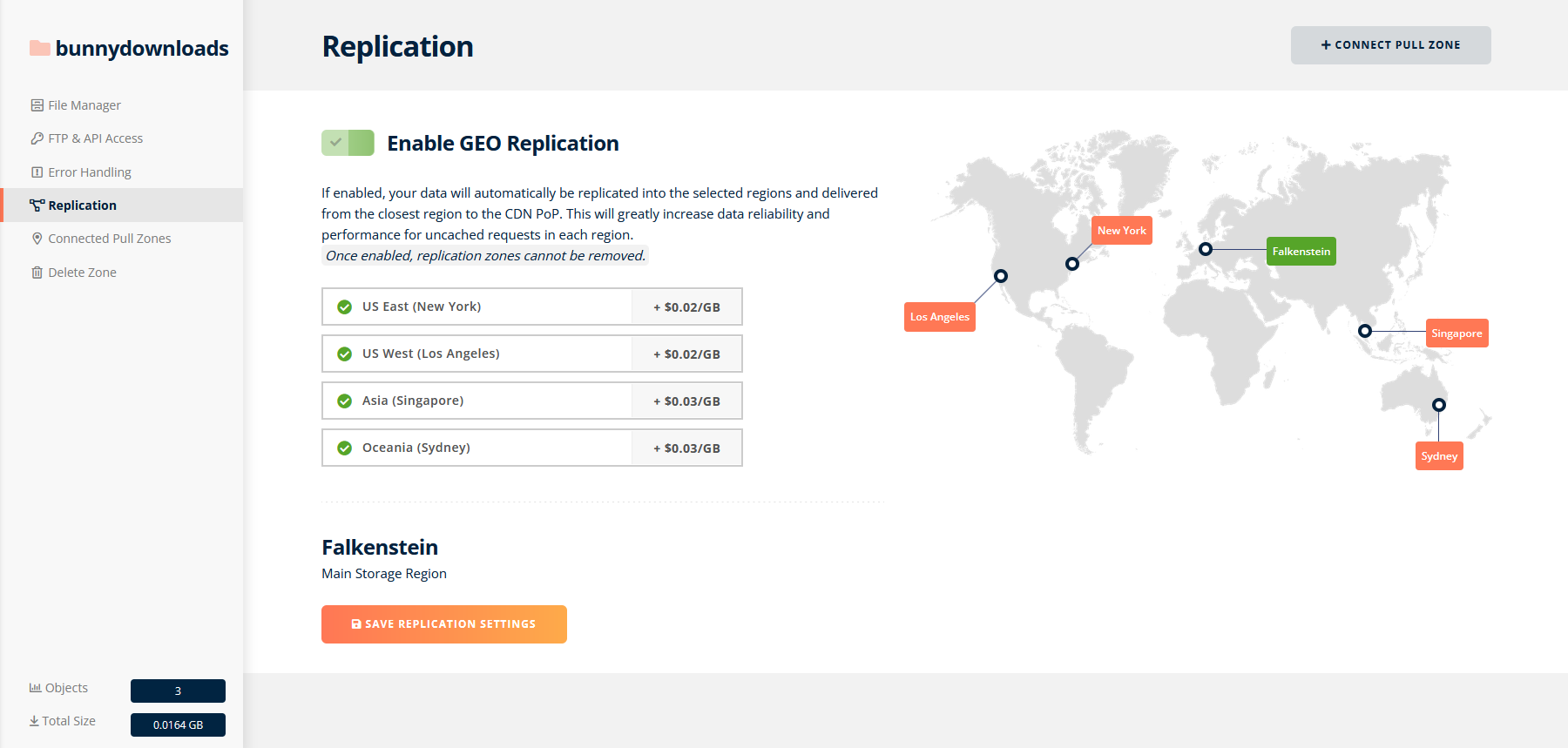Powerful Functionality.
Professional Support.
14 Day Refund Policy
Bunny Storage for WooCommerce enables you to upload and manage downloadable files on WooCommerce product admin pages and deliver your files securely and reliably through Bunny’s worldwide network to your users.
Enable File Protection with a single-click and easily set the URL expiration time from the plugin’s settings page.
Bunny Storage is a great choice for the delivery of downloadable files via WooCommerce, and it’s very easy to use!
= 1.2.1 | May 17, 2022 =
* Fixed – Filename hidden input field should be left empty
= 1.2 | December 15, 2021 =
* New – ‘Force Download’ option via bunny edge rule
* Improved – Override WooCommerce download method: always use ‘redirect’
* Improved – minor code tweaks
* Improved – translations
= 1.1 | November 28, 2021 =
* New – Custom hostname integration
* New – Display replication regions on info table
* Fix – Support all replication region endpoints
* Improved – Delete all pull zone options on account switch/update
* Improved – Settings page styling
= 1.0 | Release date: August 30, 2021 =
* Initial release.
Frequently Asked Questions
Multiple problems can occur when trying to deliver downloadable files safely with WordPress or WooCommerce:
- Files uploaded to the WordPress media library are public and not protected at all.
- It’s possible to let WooCommerce protect downloadable product files, but it is a liability. It can be done via .htaccess rules for Apache server but it will not work automatically on websites that run on Nginx, which needs to be configuration manually by editing the server configuration.
- Even when using .htaccess rules, it’s still not recommended. (WooCommerce docs about the .htaccess rules: “..this doesn’t guarantee the protection of this directory, since everything depends on the configuration of the server.”)
- Most hosting providers configure their servers mainly for the purpose of hosting websites, but not for the purpose of professional file delivery.
- Delivering files from your website’s server can slow down or even freeze the website, and consumes bandwidth when users are downloading the files.
- Files are only reliably available around the location where your server is located. Everywhere else in the world the download speed will be slow.
The way to deal with these problems is to make use of a professional file storage provider like Bunny Storage, which specializes in hosting files and takes care of security and delivery.
Using the Bunny Storage for WooCommerce plugin to serve your product downloads allows for scalability and creates reliability, especially when serving large files. Bunny takes care of worldwide file replication, resulting in greater download speeds for your customers, all without the files ever touching your website’s server.
Additionally, this plugin will prevent files from being stolen by protecting them completely and allowing access only via an Authentication Token, making each file only accessible to your paying users.
Easy setup: The setup of this plugin is as simple as entering your Bunny API key, selecting a Storage Zone and enabling the URL Protection option. Nothing else is required to get your downloadable files delivered securely with WooCommerce. No need to worry about any advanced technical setup.
Because of Bunny’s user-friendly interface, Bunny Storage requires little effort to setup.
Security: 1-click File Protection. Bunny’s Token Authentication ensures that your downloadable files are protected in a professional manner. Simply enable the option on the settings page and all WooCommerce download URLs will automatically be protected and be inaccessible to anyone except your paying users.
Delivery: Very easy setup of file replication. Bunny can automatically replicate your files to different replication regions around the world. You have full control over which regions you would like to activate. As a result files are delivered with the lowest possible latency and highest possible throughput, no matter where your users are located.
Usability: Both this plugin and Bunny Storage are extremely easy to use. Simply upload and select your downloadable file from the popup on any product admin page and add the file to your WooCommerce product. Once the file has been added to the product, the file will be available to download for your users. No need to mess around with shortcodes when adding a file to a product.
The best plugin.
We’ve been using Bunny Storage, Amazon S3 and other providers ourselves for WooCommerce file downloads and found Bunny Storage to be the easiest storage provider to setup and manage, and the most user-friendly solution for this purpose.
In some other plugins it is not possible to upload files from the product admin pages and some plugins require manual shortcodes. This plugin comes with a popup which allows you to upload the file straight to Bunny Storage and add it to the product from inside the product’s admin page.
The force download option in this plugin does not depend on the web-server, but is handled at Bunny instead. This keeps the web-server fast when delivering files compared to plugin’s that allow using the standard WooCommerce force download option.
This plugin utilizes Bunny’s powerful Token Authentication system to protect all your download files from being accessed by unauthorized users, and gives the option to strictly control the access time of your download URLs.
Enabling the File Protection option will block all requests to your file unless a unique token is passed with the request.
Each time a user downloads a file from your WooCommerce store, the download URL will be automatically signed with a token so that only the authorized user will have access to the file.
The token expiration time can be set in minutes on the plugin’s settings page.
This plugin should work fine alongside any theme or plugin.
If you do ever encounter a problem, please send us a message and we will be happy to fix it.
Bunny Storage for WooCommerce is a lightweight plugin and will not affect the speed of your website.
- WordPress 5.6 minimum (latest version recommended)
- WooCommerce (latest version recommended)
- PHP 7.0 or higher
- A Bunny.net account
WHAT USERS SAY
“Great alternative for hosting my downloadable files. It's a lot easier to use than amazon s3.”
“Plugin is awesome and very easy to set up, my clients love it. Great support as well.”